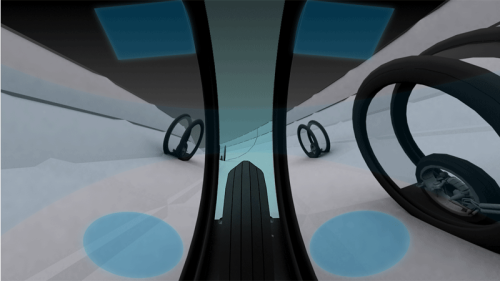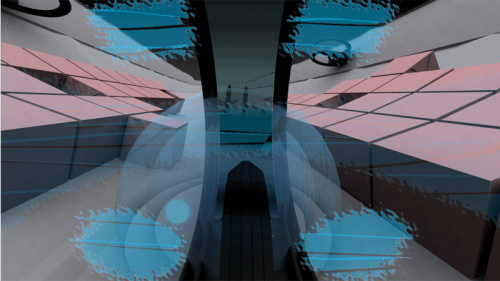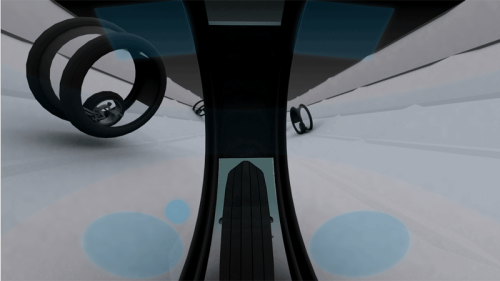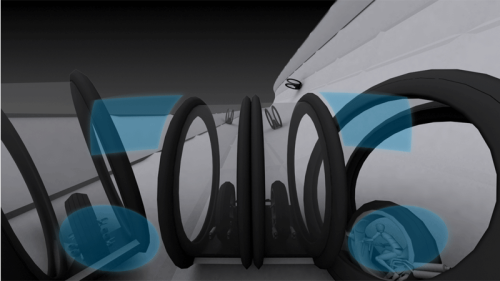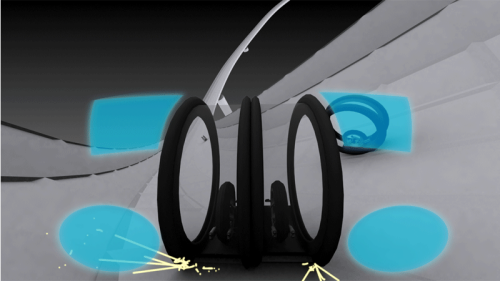Danny Mitchell's contributions to Dynamo
3rd Year Games Design student at HSAD. All the work produced by me for the client project; dynamO, a concept for a monowheel racing game.
Minute By Minute with Rough HUD Overlay
Heres my edited versions of the minute by minute renders, i did these so that the images felt more complete for the document. However it has also given me a wider understanding of how the HUD elements will scale and compose themselves around the already cluttered screen, aswell as what kind of animations and reactions they could have during in game scenarios. The explosion on the 4th image is a good example, i want the sparks and stuff to fly into the screen, but also over the top of these holographic projections, constantly cementing the idea of immersion, and the HUD being part of the game world. If this game were to be made as a published title, i would want to spend ALOT more time researching and developing a visual style for these holograms, and all holograms in this universe. That and the urban racing’Relentless feeling needs to be incorporated much more. It has definately been one of the better tasks though, editing these. If i were to redo this entire project i would definately still include this task as it really does make you think against your assumptions. Some other points to note as you flick through the images :
-Consider the HUD to be a lot more contrasting to the background, i just couldnt get a hand of it in Pohotoshop.
-The visual style of the monowheel and slave wheel are completely wip, just what i blocked out after not being able to get any visuals from the guys in time.
-HUD Elements wont just be floating squares, but it gives a rough idea of placement.
-The pink boxes coming up through the track wont be pink, or just dropped on. They have been decided as a part of the track that will dynamically raise and lower the surface to create unique obstacles.
-The glowing sides of the slave wheels when the player connect are blue and red to associate the act of syncing with magnetism, and its less about the players driver side by side and more about their vehicles attracting forcefully to one another.
With those out of the way here is the final minute by minute mockups;
Racers are assembled on the starting grid of the course.
The Player is in 8th position at the end of the grid.
There are 3 lights at the side of the track that will light up red, yellow and then green. The countdown is also displayed on the HUD’s of the racers vehicles.
The countdown starts, hits green and the race begins
The Player holds the X button to accelerate down the track with the rest of the field.
The Players view is blocked immediately in front on him by the inner wall of the Slave wheel. As the wheel accelerates it will become transparent allowing the Player an unobscured view of the track.
As the player accelerates the HUD display grows brighter as more energy enters it.
The vehicles race down the straight with players using the Left Analog stick to jostle left and right for position.
The Player has now moved up to 5th position.
The track is about to take tight left turn so the Player moves with the d-pad over to the left and then presses the Square button to brake. The HUD dims as the Player brakes.
The Player is now at the turn and slowing down. The Player holds the Left Analog stick left to turn left tightly.
After exiting the turn, the Player presses the X button to accelerate again. The HUD glows brighter.
At this point the Dynamic Track Surface activates. The Player is still in 5th position and sees the track surface in front of them rise up in several locations to form multiple obstacles. The Player can see that these obstacles are individual cubes that make up the track surface.
The Player steers using the Left Analog stick to the right to travel across the tracks surface and avoid the obstacle.
An opposing vehicle fails to avoid the obstacle and hits it falling behind the rest of the pack.
The Player continues to accelerate along the straight and towards a steep right curve in the distance.
The track continues to present obstacles in places but the Player is able to avoid them.
Three squares on the track surface light up and a holographic symbol representing a power-up is raised on to the track surface.
The Player sees a different vehicle pass through two of the power-ups so steers themselves into the path of the remaining power-up and contacts it.
The Player has picked up a Boost Power-up. The player knows it is the Boost power-up as the HUD has displayed the Boost icon.
Power-ups are activated by pressing the L1 Bumper.
The Player sees the vehicle in front use its Power-up and drop an EMP Mine on to the track behind it.
The Player tries to turn but there are obstacles on either side so is unable to avoid the Mine.
The Player has hit the mine. The EMP Mine causes a temporary power loss in any vehicle that hits it.
The Player see’s the HUD and vehicles holography flicker out and go dim as his bike suddenly stops accelerating and begins to slow. This feature is known as Velocity Vision.
As the Player slows the Slave wheel slows and blocks the Players view.
Other vehicles begin to pass the Player.
The Player has fallen from 5th position to 7th when the vehicles engine power is restored and he begins to accelerate again. The HUD glow is restored and the Slave wheel begins to turn faster restoring vision to the Player.
The Player wishing to catch up then presses the L1 Bumper and activates the Boost power-up
The Player is boosted forward at a higher than normal rate of speed. The Players vision is blurred as the speed increases. The Player quickly dodges obstacles as he moves up the field.
The Player passes over another Power-up icon and receives a Force Power-Up. This power-up is a Sync Power. A Sync Power is activated by pressing R1.
Pressing R1 tells the Players A.I Team mate that a Sync power is available. At this point an A.I team mate will match speed with the Player so that they are able to activate the Power-up.
The Player is now following the rest of the racers as they climb up the steep right hand turn and turns right on the Analog stick to make the turn.
The Player is now behind a group of other racers with the A.I. Team mate in 4th place.
The Player presses the R1 button and the right rim of the Slave wheel lights up.
The A.I. team mate recognising that the Sync power has been activated, brakes to drop back to the side of the Player. The A.I team mates slave wheels rim is glowing on the right hand side.
The Player continues to make the turn avoiding obstacles as they go. During this turn the Player also picks up another Power-up. This time it is the Health power-up
The team mate A.I is now in position alongside the Player.
The Player then steers right towards the A.I until their wheels touch.
At this point the wheels fuse together and the player camera moves back to show a 3rd person view of both vehicle combined together.
For the first time use of the Sync Ability in a single player game an on-screen help screen appears
This screen tells the combined vehicle will automatically accelerate.
The screen then tells the player that to make a hard turn Left the Player must brake and the A.I will accelerate to drift the wheel Left. To make a right turn the Player must accelerate and the A.I team mate will brake, drifting the wheel right.
The screen then tells the Player that at the end of the Sync power time limit the vehicles will automatically split apart.
The screen then disappears and the gameplay is resumed.
The newly combined vehicle accelerates sharply and moves up the track. It is held in place to the centre of the track.
The Player sees 4 other vehicles unable to get out of the way knocked out of the way of the other vehicles.
The Player sees the combined vehicle run over obstacles and crush them out of the way.
The Player’s HUD is glowing brightly and there is a bar at the top that is quickly moving down as the Sync power is used up.
The Player is now approaching another right hand turn as the track loops back around.
As the Player approaches the corner the Player holds the accelerate button X. This causes the A.I to brake their side of the vehicle and the whole combined wheel drifts to the right, throwing up sparks as the wheels slide around the corner.
The Player can control the drift by releasing the X button and braking with Square instead and vice versa.
The Player and the A.I are now exiting the corner and entering another straight.
The Sync bar is now empty and the rims of the wheels flash to signify that they are about to separate.
The combined wheels separate and the Player now has full control of their own wheel.
The Player holds X to accelerate.
The Player is now in 3th place as the A.I. pulls slightly ahead.
The Players HUD now flashes to warn that an opponent behind them has achieved a lock with the Missile Power-up.
The Player tries to avoid by moving left and right but the Missile is locked on and hits the Player
The Players view is filled with sparks as the Missile hits. The Players power level dips slightly and the HUD dims in correspondence. The Player loses some speed.
The HUD informs the Player that the vehicle has lost one unit of health.
The Player is passed by an opposing vehicle and is now in 4th place.
The Player maintains acceleration and presses the L1 Bumper to use the Health Power-up. This power-up restores the Player back to full health.
The Player continues down the straight towards the finishing line weaving between obstacles along the way.
The Player rides over a Boost pad on the track and is accelerated rapidly.
The Player is now alongside the opponent in 3th place racing toward the finish. The Player is travelling at a speed that activates the higher level of Velocity Vision. This causes a change in the Players HUD and the Player is now shown more information about the track.
The HUD now alerts the Player that a section of track in front of them is about to rise up to form an obstacle. Using this information the Player avoids the area whilst the opponent continues straight ahead. The track rises up in front of the opponent and is unable to move to the right to avoid it as the Player is in the way.
The opponent hits the obstacle and is slowed.
The Player continues forward and crosses the finish line.
The Player has finished in 3rd place.
The Players controls are then taken over by the game AI and the results screen is displayed.
END! and the race is over 🙂 The writing is from Matts write-up of the gameplay. It has opened my eye to many considerations you need to take when thinking about a hud, and that it cant be a completely free creative experience. These templates have helped immensly with the visualization and understanding things i need to think about and wish id have done them sooner.